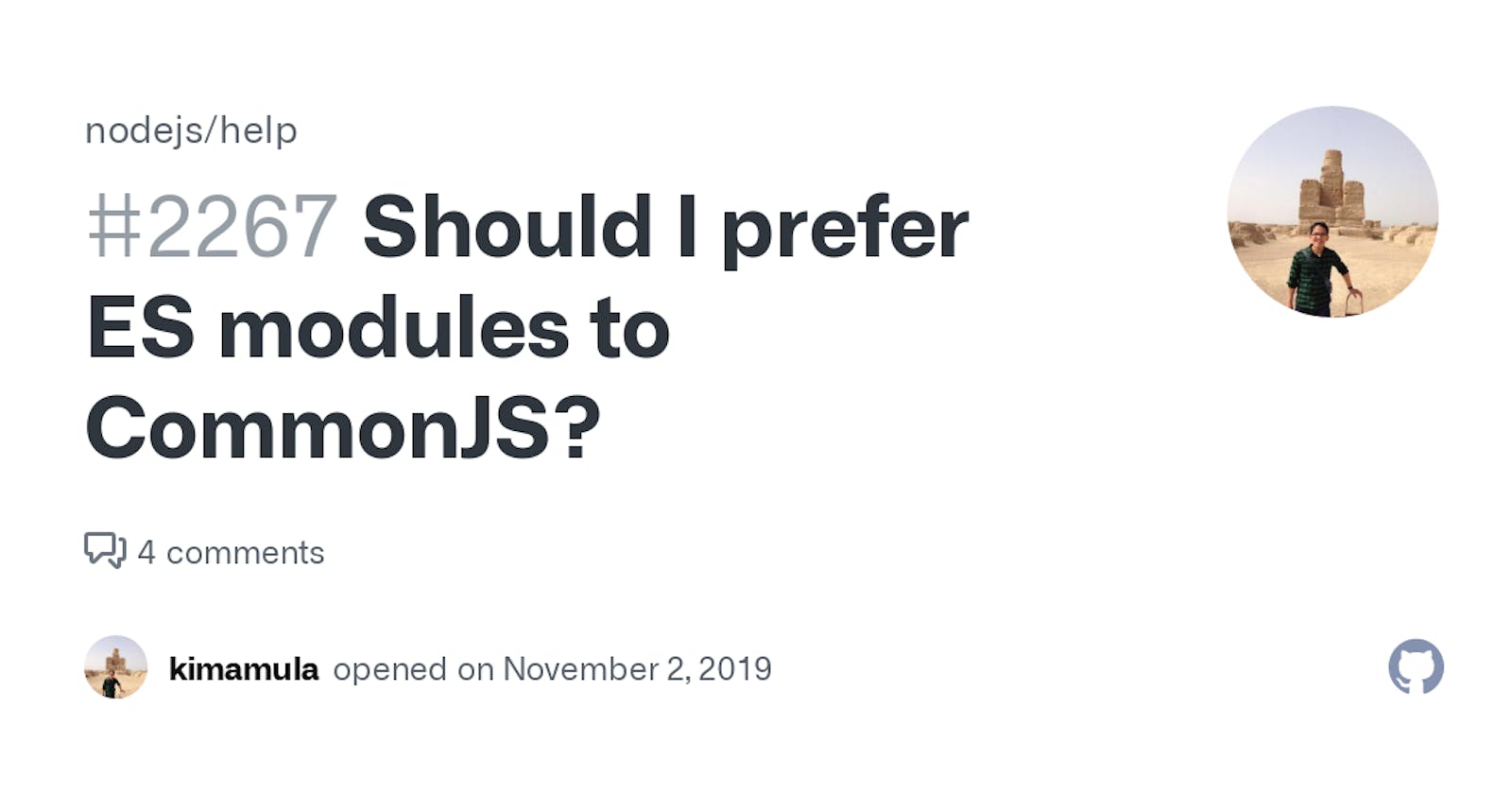Embarking on the journey of JavaScript development often confronts us with the dichotomy of require and import statements, heralding the realms of CommonJS (cjs) and ECMAScript Modules (mjs) respectively. In this exploration, we aim to unravel the enigma surrounding these module systems and delve into the why and how of their existence.
A Prelude to Modules
Before delving into the intricacies, let's grasp the essence of modules. In the JavaScript context, modules are the building blocks that allow developers to compartmentalize code into manageable, reusable units. This not only enhances code organization but also facilitates seamless sharing of functionality across files.
Unveiling CommonJS
CommonJS, initially devised for Node.js, provides a synchronous module format. It facilitates the division of code into multiple files and the sharing of code between them. The require statement takes center stage in CommonJS, synchronously loading modules upon invocation.
Introducing ECMAScript Modules
On the other hand, ECMAScript Modules (mjs), designed for browsers, introduces an asynchronous module format. This means that code within the module doesn't execute until explicitly imported. The import statement becomes the gatekeeper for bringing in modules within the ECMAScript Modules paradigm.
Bridging the Gap: CommonJS vs. ECMAScript Modules
The crux of the distinction lies in the loading mechanism: CommonJS modules load synchronously, while ECMAScript Modules load asynchronously. The former executes code immediately upon loading, while the latter waits for the import trigger.
Choosing the Right Path: CommonJS or ECMAScript Modules?
The choice is dictated by the application environment. CommonJS finds its home in Node.js applications, while ECMAScript Modules cater to browser-based applications. Yet, the evolving landscape has blurred these boundaries.
The Node.js Dilemma

Recent Node.js versions have embraced ECMAScript Modules, causing compatibility headaches for developers reliant on libraries designed for CommonJS. The transition to ECMAScript Modules is not seamless, as older libraries might not offer support, creating a conundrum for developers.
The Unresolved Predicament
The persistence of this predicament arises from the historical lack of ECMAScript Module support in Node.js. Libraries built on CommonJS were essential for legacy versions, and the inertia to migrate to ECMAScript Modules persists, hindering resolution.
Stranded Between Worlds
In this limbo, developers grapple with libraries exclusively supporting one module system. The result? A forced cohabitation of CommonJS and ECMAScript Modules in the same application, each with its peculiarities in importing and exporting modules.
Navigating the Dual Landscape
The dilemma prompts the question: How can one seamlessly utilize both CommonJS and ECMAScript Modules in a single application? Several strategies emerge:
1. Transpile with Babel:
Leverage Babel to convert between the two syntaxes. A configuration file (.babelrc) and a build script can facilitate this transformation.
Install Babel and necessary presets:
npm install --save-dev @babel/core @babel/cli @babel/preset-env
Create a Babel configuration file (.babelrc):
{
"presets": [
[
"@babel/preset-env",
{
"targets": {
"node": "current"
}
}
]
]
}
Add a build script to your package.json:
{
"scripts": {
"build": "babel src --out-dir dist"
}
}
2. Bundle with Webpack:
Webpack emerges as a bundling solution, amalgamating CommonJS and ECMAScript Modules into a cohesive bundle. Configuration involves specifying entry points and output filenames.
Install Webpack and necessary loaders:
npm install --save-dev webpack webpack-cli babel-loader
Create a Webpack configuration file (webpack.config.js):
module.exports = {
entry: './src/index.js',
output: {
filename: 'bundle.js',
},
module: {
rules: [
{
test: /\.js$/,
exclude: /node_modules/,
use: 'babel-loader',
},
],
},
};
Add a build script to your package.json:
{
"scripts": {
"build": "webpack"
}
}
3. Loader Packages like esm:
Specialized packages like esm allow the interoperability of CommonJS and ECMAScript Modules. This involves importing modules dynamically with specific syntax.
Install the esm package:
npm install --save esm
Use esm to load CommonJS modules in ECMAScript Modules:
import esm from 'esm';
const { default: myModule } = esm(module)('./my-module.js');
Use esm to load ECMAScript Modules in CommonJS:
const myModule = require('esm')('./my-module.js').default;
Run your CommonJS modules using the esm package:
node -r esm index.js
4. Split Your Codebase:
Consider segregating your project into CommonJS and ECMAScript Modules segments, communicating between them through inter-process communication or other mechanisms.
5. Native Adoption of ESM:
For projects within your control, consider embracing ECMAScript Modules entirely, either by using the .mjs extension or setting "type": "module" in package.json. Update your CommonJS modules by using the .cjs extension.
These strategies provide a roadmap for navigating the intricate landscape of dual JavaScript module systems, ensuring compatibility and coexistence within your application.
A Resilient JavaScript Journey
As the JavaScript landscape continues to evolve, your mastery of these strategies ensures resilience in the face of change. By embracing the tools and approaches outlined here, you empower yourself to navigate the dual landscape of CommonJS and ECMAScript Modules with confidence.
In conclusion, may your JavaScript journey be marked by adaptability, innovation, and a mastery of the diverse tools at your disposal. As you embark on projects, let the strategies explored here serve as a compass, guiding you through the intricate terrain of JavaScript modules, ensuring a robust and future-proof development experience.